Time Boxing Apps That Will Transform Your Daily Routine
Time boxing is a powerful time management technique that can help you stay focused and productive throughout the day. Whether you’re managing multiple projects, tackling daily to-do lists, or simply looking for a way to maximize your productivity, time boxing apps can be a game-changer. These apps let you allocate specific blocks of time to tasks, ensuring that you stay on track and minimize distractions. In this article, we’ll dive into the best time boxing apps available in 2024, their features, and how they can help you master time management.
Table of Contents
- What is Time Boxing?
- Benefits of Time Boxing Apps
- Top 10 Time Boxing Apps for Productivity
- Features to Look for in Time Boxing Apps
- How Time Boxing Differs from Time Blocking
- Integrating Time Boxing with Other Productivity Methods
- How to Get Started with Time Boxing Apps
- Deskcove: Time Boxing Made Easy
- FAQ
What is Time Boxing?
Time boxing is a time management strategy that involves allocating fixed, limited amounts of time to specific tasks or activities. By setting strict time frames, you focus on completing tasks within the designated period, which can enhance concentration and reduce procrastination. Unlike time blocking, where you reserve chunks of your schedule for various activities, time boxing sets a specific deadline for each task.
How Time Boxing Enhances Productivity
Time boxing helps create a sense of urgency. Knowing that you have a set period to complete a task pushes you to work efficiently and avoid distractions. This method is particularly effective when paired with productivity apps that support reminders and visual progress tracking.
Who Can Benefit from Time Boxing?
Anyone looking to improve their time management can benefit from time boxing. From students to professionals and busy parents, time boxing offers a structured way to handle various responsibilities. Time boxing apps make it easy to implement this method, providing timers, notifications, and visual aids to help keep you on track.

Benefits of Time Boxing Apps
Using time boxing apps provides several advantages, especially for those struggling with time management. These tools automate the process of setting time frames, tracking progress, and even reminding you when it’s time to switch tasks. Here’s why time boxing apps are essential for boosting productivity.
Enhancing Focus and Minimizing Distractions
Time boxing apps are designed to help you stay focused by limiting your work to pre-set time intervals. Many of these apps include features such as “focus modes” and “do not disturb” functions that block distractions while you work on your tasks.
Measuring Progress and Boosting Motivation
Most time boxing apps come with progress tracking features, allowing you to see how much time you’ve dedicated to specific tasks. This data can be highly motivating, giving you a sense of accomplishment as you see how effectively you’re using your time.
Top 10 Time Boxing Apps for Productivity
There are numerous time boxing apps available, each with unique features tailored to different needs. Below, we explore the top 10 time boxing apps that are making waves in 2024 for their effectiveness and user-friendly design.
1. Deskcove
Deskcove stands out as one of the leading time boxing apps due to its comprehensive feature set. It offers a customizable interface, focus timer, and daily planner, making it easy to create and manage time boxes. Additionally, Deskcove integrates seamlessly with other productivity tools, enhancing your workflow.
2. Focus Booster
Focus Booster utilizes the Pomodoro technique to help users manage their time effectively. With customizable work sessions and breaks, this app is perfect for those who need a structured yet flexible approach to time boxing.
3. Toggle Track
Toggle Track offers time tracking features that are ideal for professionals and freelancers. It allows you to break down your work into smaller, time-boxed tasks, ensuring you meet deadlines while maintaining a balanced workload.
4. Clockify
Clockify is a versatile time tracker software that provides a detailed overview of how you spend your time. Its time boxing capabilities, combined with project tracking features, make it a favorite among teams and individuals alike.
5. Forest
Forest adds a unique twist to time boxing by encouraging you to focus through gamification. As you work on your tasks, you grow a virtual tree. The longer you stay focused, the more your forest thrives, making time boxing a fun and rewarding experience.
6. Be Focused
Be Focused offers a simple, straightforward approach to time boxing. With customizable timers, you can set work sessions and breaks that suit your productivity rhythm, helping you stay on track without feeling overwhelmed.
7. Todoist
Todoist is more than just a to-do list app; it also supports time boxing. You can set deadlines and allocate specific blocks of time to each task, integrating it seamlessly with your daily planner for a holistic productivity approach.
8. PomoDoneApp
PomoDoneApp blends time boxing with task management tools. It allows you to link tasks from apps like Trello and Asana, helping you keep your workflow organized while using the time boxing method to stay productive.
9. RescueTime
RescueTime provides detailed insights into how you spend your time, helping you identify areas for improvement. Its time boxing feature helps you allocate time for focused work sessions, minimizing distractions and boosting productivity.
10. TimeCamp
TimeCamp is a comprehensive time tracking and time boxing tool. It provides detailed reports on how your time is spent, enabling you to adjust your schedule for maximum productivity.
Features to Look for in Time Boxing Apps
When choosing a time boxing app, it’s important to consider features that will best support your productivity goals. Here are some key features to look for.
Customizable Time Blocks
The ability to customize time blocks allows you to tailor your schedule to fit your workflow. Look for apps that let you set various time intervals and adjust them according to your preferences.
Progress Tracking and Reports
Progress tracking features provide insights into your productivity, allowing you to see how much time you spend on different tasks. Detailed reports can help you make informed adjustments to your time boxing strategy.
How Time Boxing Differs from Time Blocking
Time boxing and time blocking are often used interchangeably, but they have distinct differences. Understanding these can help you choose the right method for your needs.
Time Boxing: A Focus on Deadlines
Time boxing involves setting strict deadlines for individual tasks. You allocate a fixed amount of time, and once the time is up, you move on to the next task, regardless of whether it’s finished. This method is ideal for tasks that can otherwise consume more time than necessary.
Time Blocking: Scheduling Tasks in Blocks
Time blocking involves reserving chunks of time in your schedule for different activities. Unlike time boxing, it doesn’t enforce a hard stop when the allocated time is up, offering more flexibility for task completion.
Integrating Time Boxing with Other Productivity Methods
To maximize productivity, time boxing can be combined with other techniques like the Pomodoro Technique, task batching, and goal-setting apps.
Combining Time Boxing with the Pomodoro Technique
The Pomodoro Technique aligns perfectly with time boxing, as it involves working in short, focused bursts followed by breaks. Many time boxing apps offer built-in Pomodoro timers, making integration seamless.
Using Goal-Setting Apps Alongside Time Boxing
Goal-setting apps can complement time boxing by helping you set clear, achievable objectives. By time boxing specific tasks that align with your goals, you can stay focused on what matters most.
How to Get Started with Time Boxing Apps
Ready to dive into time boxing? Follow these steps to get started with your chosen app.
Step 1: Choose the Right App
Select an app that fits your needs, considering factors like customizability, progress tracking, and integration with other productivity tools.
Step 2: Set Up Your Schedule
Begin by creating a daily or weekly schedule, allocating specific time boxes for tasks. Remember to include breaks and downtime to maintain a balanced routine.
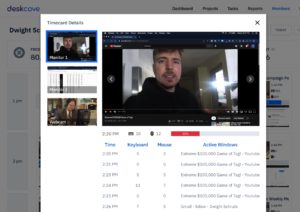
Deskcove: Time Boxing Made Easy
Deskcove offers a robust set of features designed to make time boxing effortless. With a focus timer, daily planner, and progress tracking, Deskcove helps you stay on top of your tasks while promoting a healthy work-life balance. Its intuitive interface makes it easy to create, adjust, and manage time boxes, empowering you to take control of your time.
FAQ
What is the best time boxing app?
The best time boxing app depends on your specific needs, but Deskcove, with its user-friendly interface and versatile features, is a top choice for many professionals.
How does time boxing improve productivity?
Time boxing improves productivity by creating a sense of urgency, helping you focus on tasks within designated time frames, and minimizing procrastination.
Can time boxing be used with other time management techniques?
Yes, time boxing can be combined with other techniques like the Pomodoro Technique, task batching, and goal setting to create a comprehensive productivity system.
