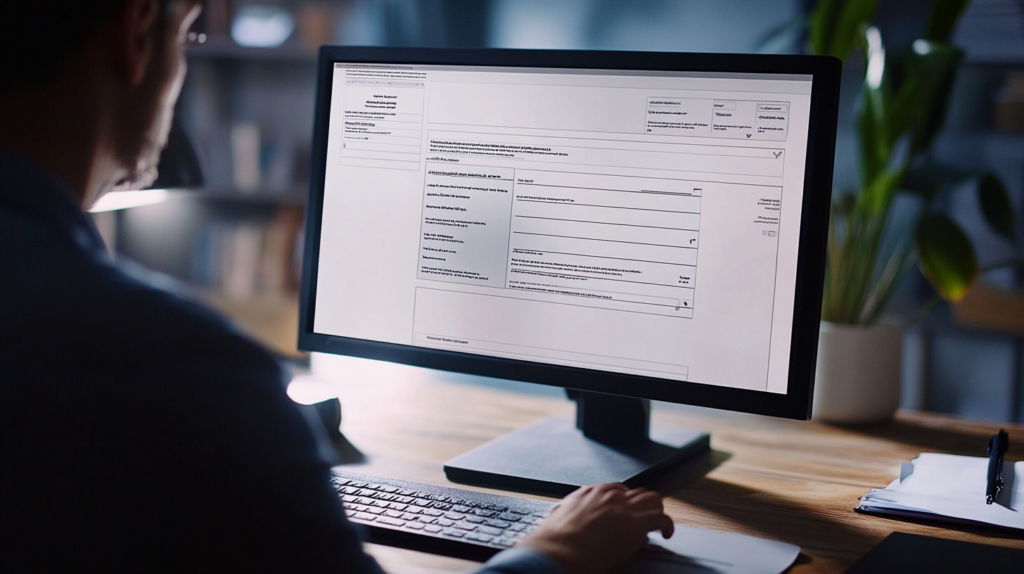Download a Free Blank Invoice Template for Easy Billing

Managing your business finances effectively is crucial, and having a proper invoicing system in place can make all the difference. A blank invoice template is an invaluable tool for businesses of all sizes, helping streamline billing processes while ensuring accuracy and professionalism. In this article, we will explore everything you need to know about blank invoice templates, their benefits, how to use them, and the different formats available.
Table of Contents
- What is a Blank Invoice Template?
- Benefits of Using a Blank Invoice Template
- How to Use a Blank Invoice Template
- Different Types of Blank Invoice Templates
- Customizable Invoice Templates
- Choosing the Right Blank Invoice Format
- Best Practices for Invoice Template Design
- Why Choose Deskcove for Your Invoicing Needs
- FAQ
What is a Blank Invoice Template?
A blank invoice template is a versatile tool that simplifies the invoicing process for businesses. Whether you’re a freelancer or managing a larger company, understanding the role of a blank invoice template can streamline your billing system. Below, we’ll break down its core purpose and why it’s so widely used.
Definition and Purpose
A blank invoice template is a pre-designed document that simplifies the process of creating invoices for your business. It provides fields for important details such as client information, products or services provided, prices, and payment terms. The beauty of a blank invoice template is that it offers a clean, professional structure you can fill out as needed, without the hassle of starting from scratch every time.
Why Businesses Use Blank Invoice Templates
Businesses of all sizes, from freelancers to large companies, utilize blank invoice templates to standardize their billing process. These templates help maintain consistency, reduce errors, and ensure that essential information is always included. Whether you’re creating a blank sample invoice for a first-time client or need an organized way to track payments, a blank invoice template provides a solution.
Common Fields in a Blank Invoice Template
A typical blank invoice template includes fields such as:
- Invoice number
- Client details
- Date of invoice
- Description of products or services
- Subtotal, taxes, and total amount
- Payment terms and due date
Benefits of Using a Blank Invoice Template
Using a blank invoice template can significantly enhance the efficiency and professionalism of your billing process. It provides a consistent format for every transaction, reducing the likelihood of errors and ensuring that all essential details are included. Let’s explore some of the key advantages that make blank invoice templates a must-have tool for any business.
Efficiency in Billing
One of the primary benefits of using a blank invoice template is the time it saves. Since the layout is already structured, you can quickly input your data without worrying about formatting. A blank billing form allows you to focus on the content, rather than wasting time on design or structure. As a result, you can send out invoices faster, which ultimately helps improve cash flow.
Ensures Professionalism
Sending a well-organized and professional-looking invoice can make a positive impression on your clients. A blank invoice document provides a polished format that showcases your attention to detail. Clients are more likely to take your invoices seriously, ensuring prompt payments and fewer disputes over the bill.
Download blank invoice template
Reduces Errors
Using a sample invoice layout also minimizes the chance of making errors. With fields clearly laid out, you’re less likely to forget important information such as payment terms or the correct total amount. This helps you avoid disputes and misunderstandings that can arise from incomplete or incorrect invoices.
How to Use a Blank Invoice Template
Implementing a blank invoice template into your business practices is straightforward. By following a few simple steps, you can ensure that each invoice is clear, consistent, and professional. Below, we’ll outline the best ways to use and customize these templates to fit your business needs.
Step-by-Step Guide
Using a blank invoice template is straightforward. Here’s a quick guide:
- Choose the template format that works best for your business (e.g., PDF, Word, or Excel).
- Open the template and fill out the required fields, including client information, invoice number, and a description of services provided.
- Calculate totals, including any applicable taxes.
- Review the invoice to ensure accuracy.
- Save the invoice as a PDF and send it to your client.
Tools to Customize Your Template
While basic templates are great, you can always make your customizable invoice template more unique. Using tools like Microsoft Word, Google Docs, or even specialized invoicing software like Deskcove, you can tailor your invoice to reflect your brand’s colors, logo, and font styles. A blank professional invoice with these personal touches can reinforce your brand identity.
Where to Store Your Invoice Templates
Once you’ve customized your basic invoice template, it’s essential to store it securely. You can save templates on your computer, in cloud storage solutions like Google Drive, or in your invoicing software. Deskcove provides secure cloud storage for all your invoices, allowing you to access them anywhere, anytime.
Different Types of Blank Invoice Templates
Blank invoice templates come in various formats, each offering unique benefits based on the type of business you run and how you manage your billing. Whether you need a static PDF or an editable Excel sheet, there’s an option that suits your needs. Let’s explore the different types available.
Blank Invoice Template PDF
A blank invoice template PDF is ideal if you want a format that can’t easily be edited by your client. PDFs maintain their structure across devices, ensuring that your invoice appears exactly as intended. Many businesses prefer PDFs for their invoices as they are professional and universally readable.
Editable Invoice Templates
If you need more flexibility, consider using an editable invoice template in formats like Word or Excel. These allow you to make quick adjustments or update fields on the fly. Editable templates are perfect for businesses that need to frequently modify their invoices to suit different clients or project requirements.
Customizable Invoice Templates
Customizable invoice templates allow businesses to maintain a professional appearance while incorporating their personal branding. These templates are designed to be flexible and adaptable, ensuring that you can tailor them to your specific requirements. Let’s look at the advantages of customization and the tools available for doing so.
Adding Personal Branding
Customizable invoice templates give you the freedom to incorporate your brand’s identity into your invoices. You can easily add your logo, use your brand colors, and select a font that matches your overall aesthetic. This is particularly useful if you’re sending a blank invoice for business as it reflects your professionalism and attention to detail.
Choosing the Right Software for Customization
To customize your blank invoice template, you’ll need the right tools. Software like Deskcove offers pre-made templates that you can personalize with ease. The user-friendly interface allows you to drag and drop elements like logos and signature lines to create a truly unique invoice for your business.
Choosing the Right Blank Invoice Format
Choosing the right format for your blank invoice template depends on your business needs and client preferences. While PDFs are secure and fixed, other formats like Excel offer more flexibility for those requiring real-time changes. Let’s explore when to use each format and what considerations should guide your decision.
When to Use PDF vs. Excel
Choosing the right blank invoice format depends on your needs. If you want a format that can’t be easily altered by the recipient, a PDF is your best option. However, if you need to include multiple calculations, or if your client prefers an editable document, Excel might be a better choice.
Printable Invoice Forms
Some businesses, especially those in retail or service industries, may require printable invoice forms for in-person transactions. These forms can be printed and filled out by hand, making them convenient for businesses that operate offline or need hard copies for records.
Best Practices for Invoice Template Design
Designing an effective invoice template requires careful consideration of clarity, simplicity, and functionality. A well-designed invoice not only ensures that clients understand the payment details, but also reflects the professionalism of your business. Here are some best practices to follow when creating your invoice templates.
Keeping It Simple
A simple invoice template is often the most effective. Avoid cluttering your invoice with unnecessary information or complicated designs. A clean, straightforward layout ensures that the important details—like the amount due and payment terms—are easy to find.
Organizing Your Invoice for Clarity
Ensure your invoice template is well-organized by grouping related information together. For example, all client information should be in one section, while totals and payment details should be in another. This makes it easier for your clients to review the invoice and reduces the chance of errors or confusion.
Why Choose Deskcove for Your Invoicing Needs
Deskcove offers an all-in-one invoicing solution tailored to meet the needs of modern businesses. With customizable templates and automation features, Deskcove makes managing your invoices easier and more efficient. Let’s explore why Deskcove stands out as the ideal invoicing platform for your business.
Comprehensive Invoicing Features
Deskcove provides a variety of features including customizable templates, secure cloud storage, and integration with major payment systems. This makes it easy for businesses to manage their invoicing workflow while reducing manual work.
FAQ
What is the best format for a blank invoice template?
The best format depends on your needs. PDF is ideal for maintaining structure, while Word and Excel offer more flexibility for editing.
Can I customize a blank invoice template?
Yes, most blank invoice templates are customizable. You can add your branding, adjust fields, and personalize the layout to suit your business needs.
Where can I download blank invoice templates?
Many platforms offer free and paid blank invoice templates. Deskcove provides customizable invoice templates as part of its invoicing software, offering a variety of formats to suit different business requirements.